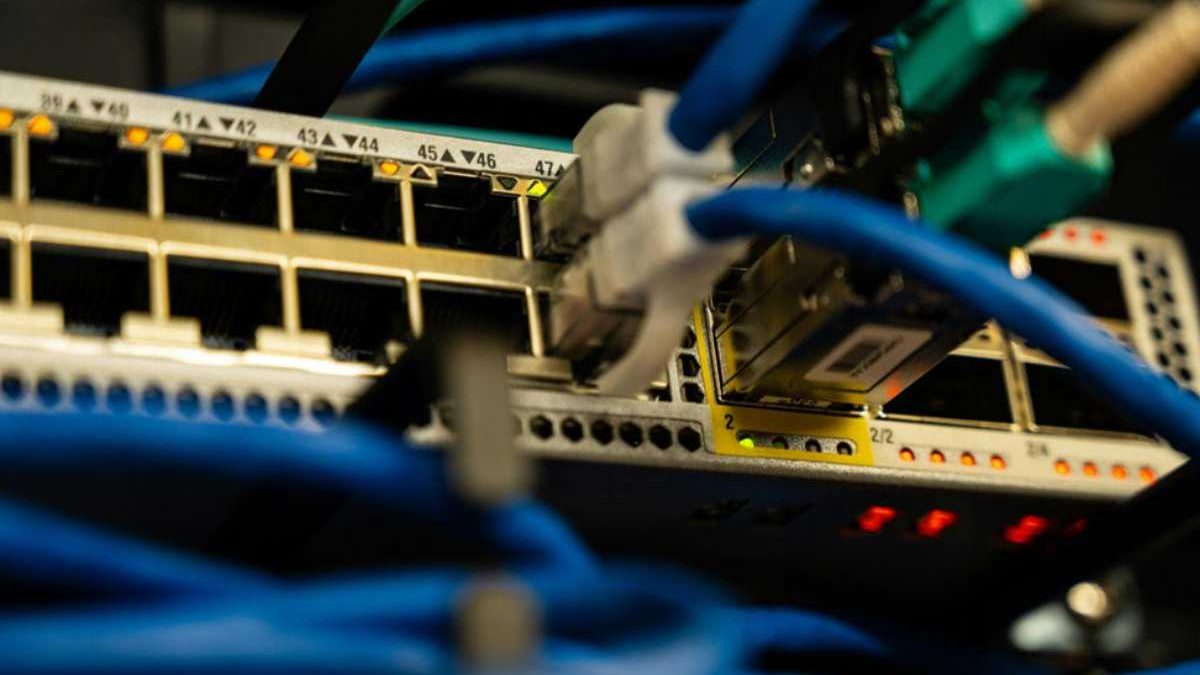Buying a used server can be a budget-friendly move, but it’s not without its pitfalls. Some pre-owned units might hide flaws like worn-out parts, outdated tech, or damage you won’t spot at first glance. Skip a proper check, and you could end up with a machine that dies on you fast. Taking the time to dig into its condition helps you land a solid server that actually fits what you need—whether it’s for work, research, or just a personal project. A few smart steps can steer you toward a decision you won’t regret.
Table of Contents
Look Over the Hardware Components
A server’s guts—its CPU, RAM, storage drives, and power supply—dictate how well it runs and how long it lasts. Before you buy, give these a close look. They should work fine and show no obvious damage, like dents or scorch marks. Make sure the processor can handle whatever tasks you’re throwing at it. If there’s a bunch of RAM sticks, test each one to confirm they’re stable—no point in gambling on shaky memory.
You’ll sometimes find used NVIDIA GPUs in servers built for stuff like AI, deep learning, or heavy graphics work due to their high performance. If there’s one included, watch for overheating signs and put its performance through a quick test. A GPU on its last legs can drag the whole system down or make it crash. Bottom line: every piece of hardware needs to be up to the job you’ve got in mind.
Dig Into the Server’s Past
How a server’s been used before you get it matters a ton. Some have been grinding away under brutal workloads for years; others barely got a workout. Ones that ran 24/7 in a data center are likely more beat up. Ask the seller for logs or maintenance records—anything that shows what the system’s been through, like uptime or workload history.
If you spot frequent crashes, overheating, or a string of repairs in its past, think twice. No records? Then scrutinize it yourself for wear—like tired fans, clogged heat sinks, or a shaky power supply. Those parts tend to fade faster when a server’s been pushed hard.
Check Out the Cooling Setup
Servers pump out heat like nobody’s business, and a lousy cooling system can cook the whole thing. Before you commit, take a peek at the fans, heat sinks, and airflow paths. Dust piling up can choke things off and make parts run too hot.
Fire it up and listen—do the fans sound off, like they’re grinding or clicking? That could mean worn bearings. If you can, run a light stress test to see how the cooling holds up under pressure. A server that can’t keep its cool might shut down randomly or burn out early.
Assess the Storage Drives
Storage is where your data lives, so it’s got to be rock-solid. Servers might pack HDDs or SSDs, and older ones could be on borrowed time. Failure here means trouble.
Use diagnostic tools to peek at their health. For HDDs, watch for bad sectors creeping up; for SSDs, check how much life’s left in them. Drives with tons of power-on hours or error logs might be ticking time bombs—swap them out before you start relying on the server, if you can.
Make Sure Firmware and Software Play Nice
Older servers can lag behind on firmware or OS support. Check if the BIOS, drivers, and firmware are current. Outdated systems might miss out on security fixes, leaving them exposed.
Confirm the server can run your software. Some programs need newer hardware tricks that old models just don’t have. Planning to virtualize? Double-check it meets specs for tools like VMware or Proxmox.
Ask About Warranty and Support
Some used servers come with a warranty; others are “good luck” deals. See if the seller offers any coverage or a return window—even a short one can save you from a dud. Resellers might throw in support, so ask.
For older units, manufacturer help could be long gone. Look up whether spare parts, firmware updates, or manuals are still out there. That stuff makes fixes way easier down the road.
Put It Through Its Paces
If you can, test the server before you buy. Stress tests hammer the hardware and sniff out weak spots. Keep an eye on temps, power draw, and logs while it runs.
Try workloads close to what you’ll use it for. If it chokes on basic tasks, you’ve got a problem. Testing upfront means you dodge surprises later.

Wrapping Up
Sizing up a used server takes some effort—checking the hardware, digging into its history, and running tests are musts. Add in a solid cooling check, software compatibility, and warranty details, and you’re covered. Do it right, and you’ll snag a dependable used server that performs well and sticks around.