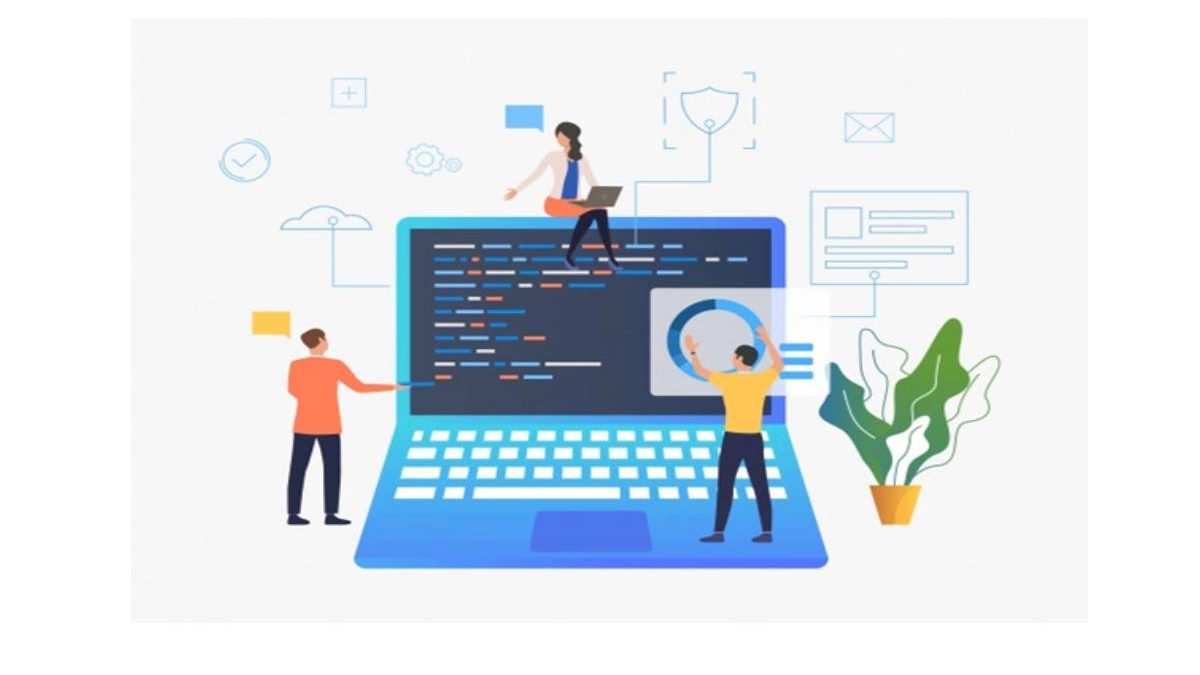It gets more difficult to run a business every day without an online presence. There was a time when stores with their own website were considered unusual, but those days are long gone.
In today’s world, we’d go so far as to say that if you’re not online, you might as well not exist, at least in the eyes of a sizable portion of the people.
WordPress is a great basis for establishing your business (or empire! ), and the vast array of plugins and themes available to WordPress users may make even the most difficult task seem less overwhelming.
Today, we’ll walk you through the steps of determining exactly what you’ll need to take your professional services business online, as well as look at some of the best tools for the job.
Let’s get this party started!
Table of Contents
How does WordPress work?
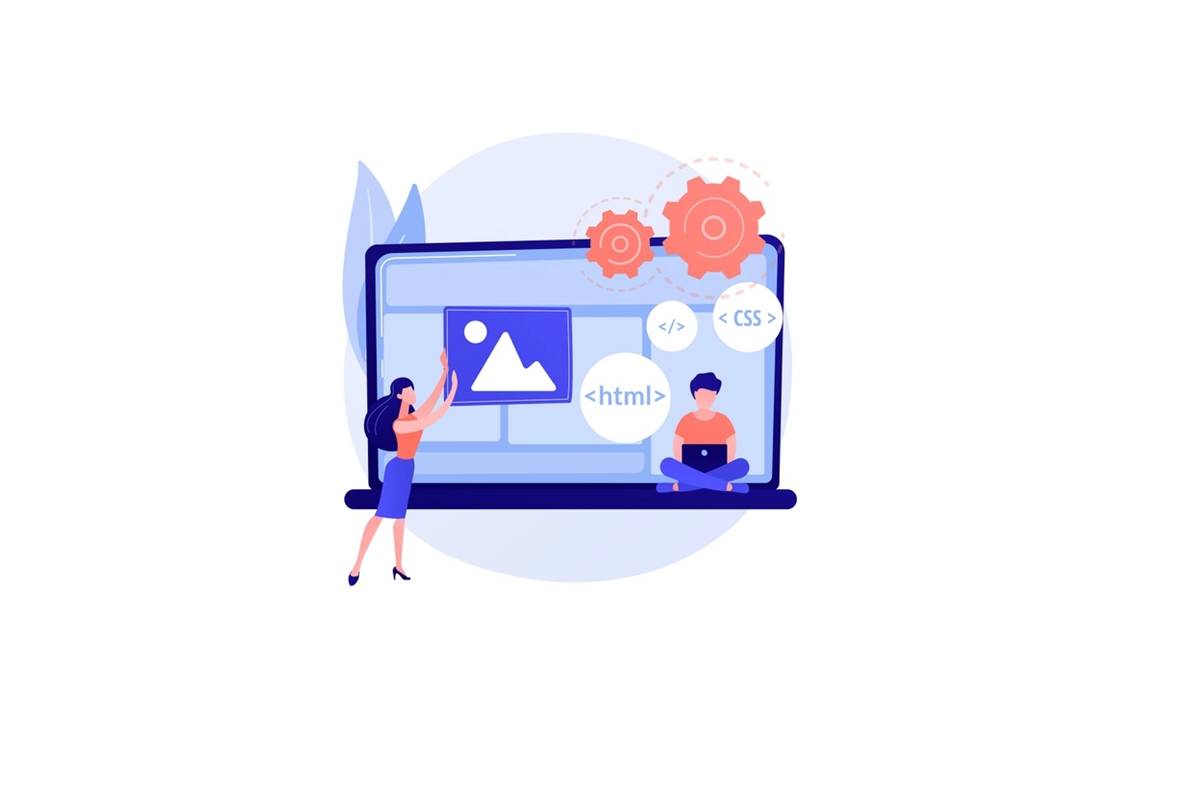
You can create your own website or hire a freelancer to create custom WordPress sites. The CMS WordPress has become one of the most popular options for building websites. WordPress.com is an easy way to start building a site.
WordPress lets you create sites of varying complexity and function, from simple one-page landing pages to multi-page online stores – from personal blogs to business card sites.
It is also possible to create a free site right here. This is where WordPress excels.
Here is the simple steps of building a WordPress:
Get Your Domain and Hosting and Create a New Website
You can easily assess your needs with the GoDaddy assessment tool. Use our free domain estimate tool to estimate any existing (or hypothetical) URL.
A website’s success depends on choosing the right theme. A WordPress theme can be customised for your trading site if you are building one.
Choosing a theme that fits your business or service
There are several free WordPress themes, including Vilva, HoneyPress Dark, and Elegant Portfolio. The paid themes include Rara Theme, Divi, and X, etc. You can choose a theme according to your requirements.
Plugins: Your Website’s True Friends
For system development, the WordPress plugin is essential. The plugin allows you to fill any design, even a blank one. The interface design fonts of slides, member forms, banners, products, etc. Millions of plugins are available on the site thanks to the plugin developers. The purpose of plugins is to make systems more functional and easier to use.
1. BookingPress
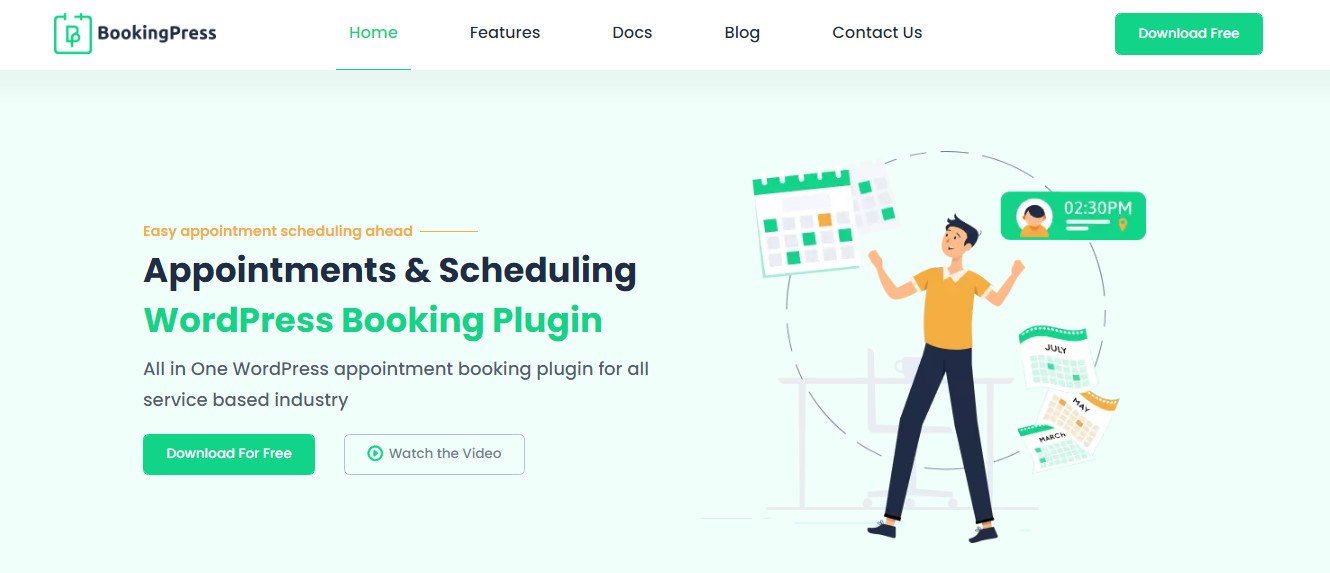
BookingPress WordPress Plugin that is both attractive and powerful. It’s ideal for hotels, gyms, salons, spas, law offices, repair shops, and other service-oriented enterprises. The plugin enables your potential clients to simply schedule appointments and pay for them.
- Detailed reports with actionable data to aid in the management of your company.
- Payments are accepted through PayPal, Stripe, and WooCommerce.
- Bounce rates are reduced thanks to a simplified booking page.
- Install once and save hours with this fully automated system.
- There are several currency alternatives available.
- Add as many services as you want.
- Your booking website will look excellent on numerous devices thanks to a mobile-friendly responsive design.
- Easy for Beginners: BookingPress is simple to set up and adapt for any type of business.
- A drag-and-drop form builder that allows you to customise the basic booking form by adding new fields.
2. Yoast SEO

It’s one of the most effective Search Engine Optimization (SEO) plugins on the market. It enables you to create high-quality, search-engine-friendly content. This plugin is for you if you want your website to stand out.
Characteristics: Analyzes WordPress pages and posts to identify SEO flaws. Produces XML sitemaps. Breadcrumbs are generated in compatible WordPress themes.
3. WooCommerce

WooCommerce is the most widely used open source e-commerce platform in the world. This plugin is absolutely free and readily connects with WordPress-based websites.
Meetings, reservations, subscriptions, and purchases may all be handled with WooCommerce.
4. Contact Form 7
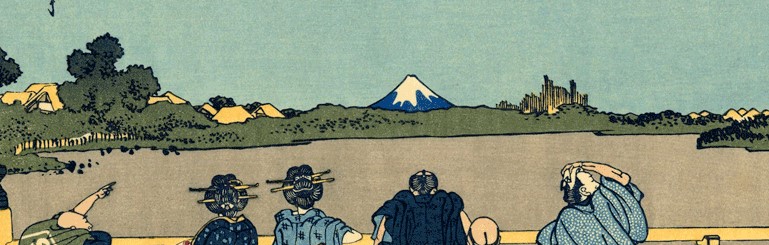
The most popular contact form plugin, Contact Form 7, allows you to create contact forms for websites built on the WordPress platform.
This plugin is used on a lot of WordPress sites.
Main Features:
- It lets you handle several WordPress contact forms at the same time.
- It gives you the option of customising the contact form.
- CAPTCHA and Akismet are used to block SPAM messages.
Add Advertisements to Your Website

Google Ads:
Google’s online marketing tool, formerly known as Google AdWords, allows you to place adverts in search results, partner sites, and YouTube. In the internet advertising ecosystem, Google AdWords is the channel with the highest budget. Google advertising first appeared in November of 2000. It has over a million users at the moment.
Why do you need ads (Adwords)?
You’ll get more people to come to your site. When you start advertising with Google AdWords, you’ll get more phone calls and e-mails, as well as more new clients, and you’ll notice their impact on your business right away.
The Internet is used by everyone. A search is the starting point for 73 percent of internet sales. When customers search for your products or services, you will suddenly be more prominent.
Provides quick results. AdWords ads from Google provide speedy results. As soon as your ads are live, you’ll start seeing results.
Increases brand recognition. AdWords ads from Google play a big role in raising brand recognition. Customers become devoted to long-term campaigns.
How to Make Your Website Faster

Let’s start with the question of why it takes so long to open. There are numerous reasons why a website may take a long time to load. The most important thing is to correctly identify the problem and provide an immediate solution.
- Attack or referral spam
- Optimization of code
- Heavy traffic loading to the site
- Unnecessary redirects
- Optimization of htaccess file
- Optimization of Server
Convert your Images: PNG to JPEG
The majority of images on the internet are png or jpg files. Text, crisp visuals, charts, logos, and architectural blueprints are all examples of PNG images. For screenshots, this is usually the default format. PNG images, on the other hand, are at least 3-4 times larger than JPEG images. JPEG photos are the most used digital photographic format. JPEG is the image format used by digital cameras and mobile phones. JPEG has a file size advantage over PNG. The advantage of PNG over JPEG is that image quality is preserved. PNG is a lossless file format, which means that a picture can be transferred from one person to another without losing quality. JPEG is a lossy compression standard, which means that when a picture is saved, it loses some quality.
The right blend of speed and image quality might help you save a lot of space on your page.
The ShortPixel Image Optimizer Plugin is recommended, however you may also convert them online using a png to jpg converter. Look here for further information.
The finest WordPress image compressing plugin is ShortPixel Image Optimizer. It’s simple to use and can optimise photographs you submit in real time.
It can also batch compress and optimise the photographs you’ve already submitted. ShortPixel Image Optimizer is also very inexpensive. A cache engine, CSS/JS optimization, and Google Font optimization are all included in your package to make your site load even quicker.
CDN Usage
Using a CDN can help your WordPress site load faster. One of the most important aspects of the WordPress site speeding process is the use of a CDN. Using a CDN is essential for excellent WordPress speed, especially if your site is image-heavy. Uploading video and audio files to your server is not recommended.
Directly uploading music and video files degrades your website. It is preferable to use YouTube.
Final Words
We’ve compiled a step-by-step guide on how to set up a Services Website. We hope you found this information useful.