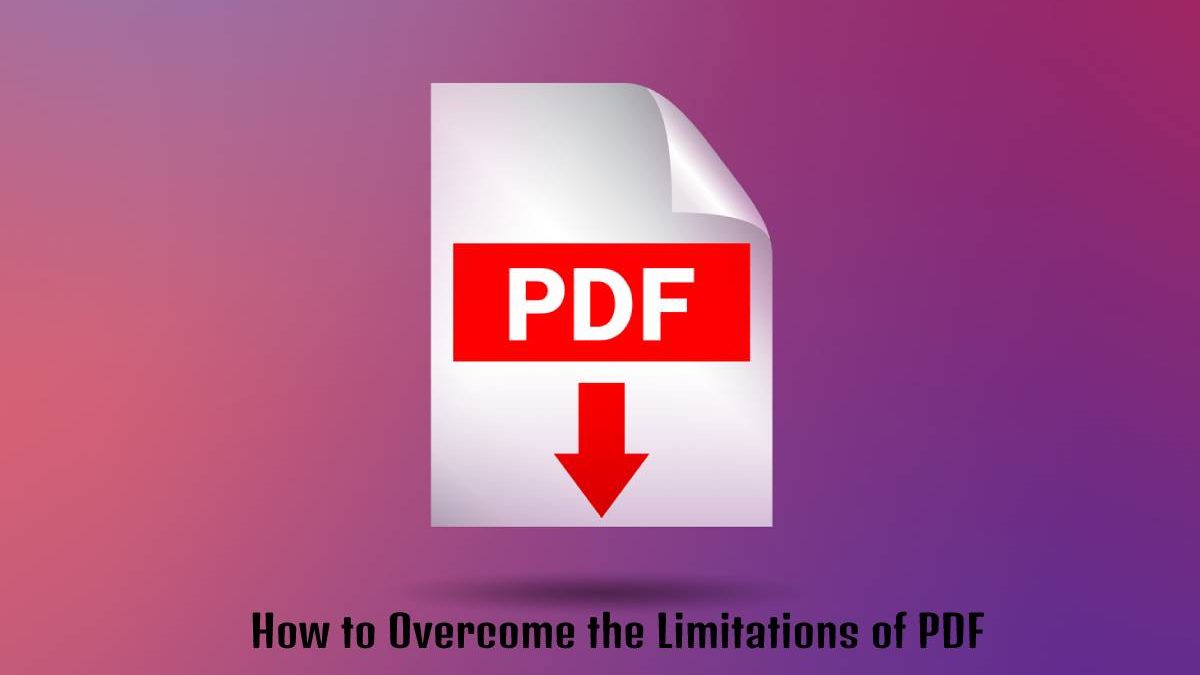With millions of people currently working remotely, the work landscape has changed rather drastically—so have the needs of the employees to continue working efficiently while at home. If you are one of these figures, you most likely know by now the value of sharing information quickly and accurately online.
PDF has always been a great tool that lets you do just that. It offers plenty of benefits from letting you retain the integrity of the document to allowing you to send compact files securely and everything in between.
Table of Contents
The Disadvantages of Using the PDF Format
Among the benefits of PDF is that it supports non-text content such as images, videos, audio, hyperlinks, etc. It also compresses the file size without affecting its quality. Other than that, you can also send documents online conveniently and without worrying about large-size files, and permanently archive information and store it for future reproduction.
However, along with these advantages are quite a few limitations. Don’t worry, though! The benefits of using far outweigh its disadvantages. Plus, many of them can be easily remedied by using tools like PDFBear which allows you to convert, edit, delete pages from PDF, and more.
- It’s difficult to edit
Think of PDF as an uneditable image version of a document. While it’s great in terms of security and ensuring that it retains its original format when shared over your network, It fails as a collaborative file. Sure, if the PDF file is native, you can extract the information and convert it into a usable form. But if it’s a scanned document, it can be difficult to convert it to an editable version.
- It’s difficult to read
The files are usually laid out in a standard A4 or A3 page size. While this is great for printing, it can also make it difficult to read a PDF file on most screens that fall somewhere about 4:3 or 16:9 aspect ratio. This could leave you spending a lot of time scrolling through the pages when viewing a PDF on the screen.
- It is limited in terms of OS support
PDF is prized for its capability to be accessed from any web browser or operating system. But Linux and Unix users cannot create or view the files. In these cases, alternative formats are recommended such as HTML or RTF. These can be accessed and used across all platforms.
- It is not always compatible with web pages
In addition to that, PDF files are also not always fully integrated into web pages. There are cases when a user must have a reader plug-in installed to view a PDF file on the browser.
One cannot argue with the fact that PDF is a valuable tool, particularly in a business setting. However, due to these limitations, one may avoid using it altogether. The good news? It doesn’t have to be this way because PDFs can be very flexible and easy to edit if you know what tools to use.
How to Edit Your PDF File
While Adobe Acrobat serves as the de facto standard for PDF creation, other tools offer the same features such as editing, converting, or adding elements to your PDF. Such is PDFBear which also allows you to delete pages from your PDF.
From time to time, you may have to update a PDF document to add or delete information—perhaps delete an outdated section from a contract or an employee handbook. PDFBear allows you to accomplish that goal without having to start from scratch. It will take no time at all as all you have to do is upload the file on the site, select the page/s you want to delete and click APPLY CHANGES. The updated file should be available shortly for download.
The Benefits of PDF Page Delete Feature
Resolve Mistakes
The versatility of the PDF makes it one of the most ideal file formats for both business and personal purposes. It’s not easy to modify a PDF, but with a fully-featured PDF editor, you can accomplish such a task and it will take no time at all. It Bear allows you to delete pages from PDF files in just a few steps.
Delete Pages From Any Device or Browser
Because most services that allow you to delete the pages are online-based, it’s more convenient to perform this process compared to using other tools such as Adobe Acrobat Reader. It also saves you from having to convert your file to Word just to delete pages or make other edits, and then convert it back to PDF.
Delete Pages Safely and Securely
When you use an online-based service like PDFBear, you can rest assured that you are protected by a Privacy Policy and that your data is protected and will not be used for any purposes other than deleting the pages. This guarantees your safety from potential malware or viruses on the file.
Takeaway
Overall, the format effectively balances security and accessibility. It is generally economical in terms of memory footprint, thus offering a way to send files to your network conveniently. While it is uneditable without third-party tools, this doesn’t have to be a problem when you know what and where to look for.
What do you think of the limitations of a PDF file? Let us know by leaving a comment.